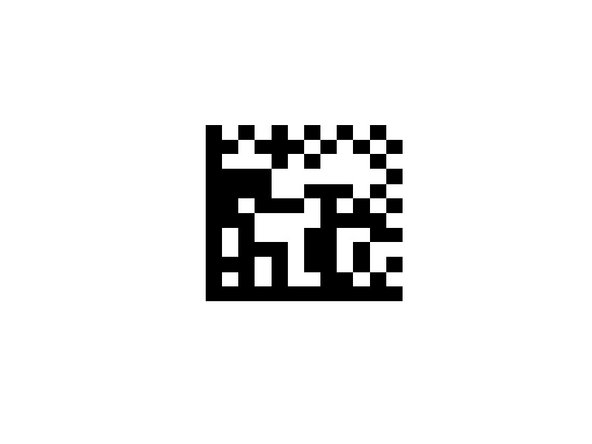-
-
Swipe up to view all your apps.
-
Scroll down to find Settings, the little gear.
-
-
-
Go to "System."
-
Tap "About phone."
-
Select "System Updates." Scan the barcode in the step below or type in the code when requested: 23058518
-
Once it updates, go back and make sure it fully updated. Android OS updates in portions sometimes.
-
-
-
Scan this barcode instead of typing in the code
-
Almost done!
Finish Line