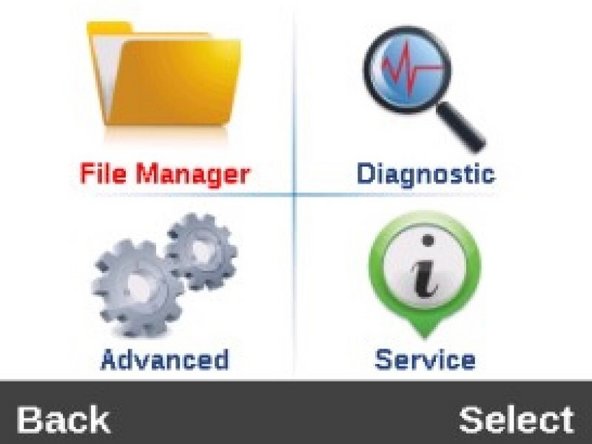-
-
The screen and 3 buttons can be used to perform several printer functions without connecting the printer to a computer.
-
There is: the screen, which will display information and menus. At the bottom of the screen, a contextual menu will tell you what the menu and feed buttons will do on the current menu option;
-
The menu button (left), which will either open the menu from the home screen, or go back one level while navigating the menus;
-
The feed button (right), which will feed blank pages when on the home screen, or to select an option while navigating a menu.
-
And the cross button (middle), which is used to navigate the various menus by pressing the edge corresponding to the direction of the menu option you wish to select.
-
-
-
The TSPL menu is used for configuring setting when printing with TSPL2
-
The ZPL2 menu is used for configuring settings when printing with ZPL2
-
The Sensor menu is used to calibrate the selected sensor. It has options for manual and automatic calibration for gap, black mark, and continuous printing.
-
The Interface menu is used o view and configure serial, ethernet, Bluetooth, or Wi-Fi connection settings.
-
-
-
The File Manager menu is used to check the printer available memory and file list.
-
The Diagnostic menu can be used to run a number of self-diagnostic utilities. Using the Diagnostic Tool software on a connected computer is reccomended.
-
The Advanced menu is used to set the LCD screen settings.
-
The Service Menu is used to initialize the printer and view it's information.
-
Almost done!
Finish Line