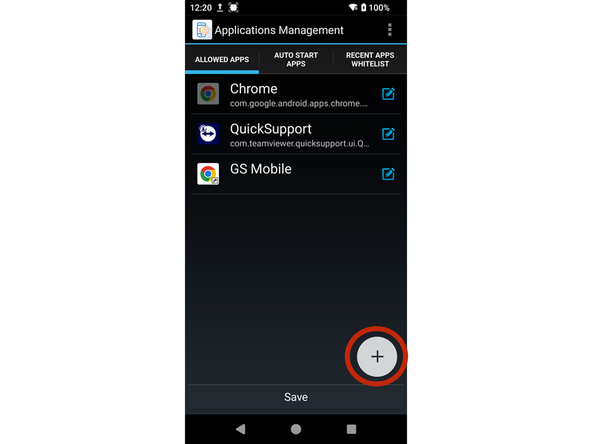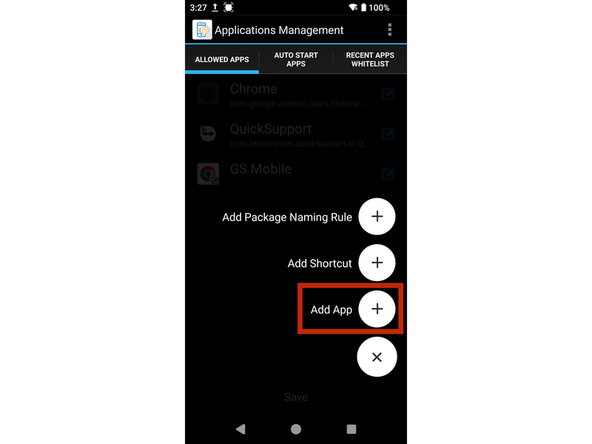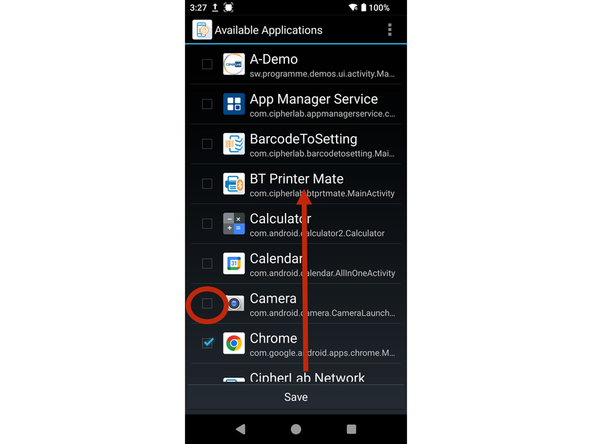-
-
For this example, I’ll add all the apps that will be on your device so you’ll know how to do it yourself in the future.
-
Click the plus sign (circled in red) to go to the next page
-
On the Available Apps screen, check the box in front of the app you want to add (for this example, Camera — the box is circled in red) and swipe up to view more apps if needed.
-
Almost done!
Finish Line