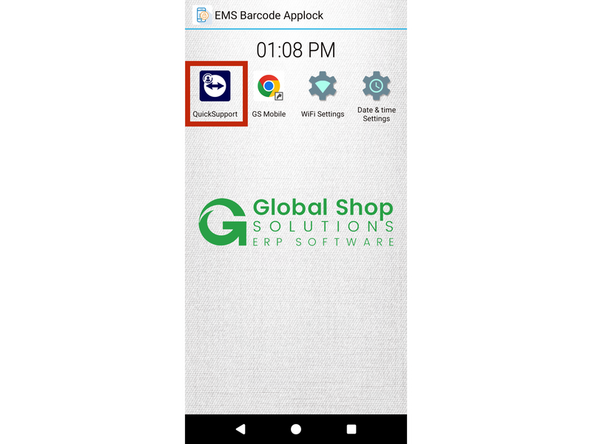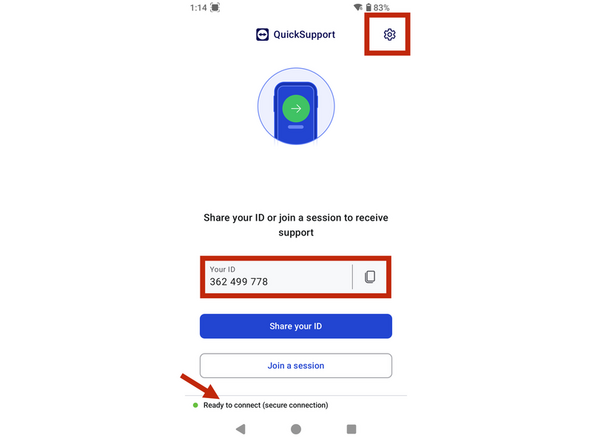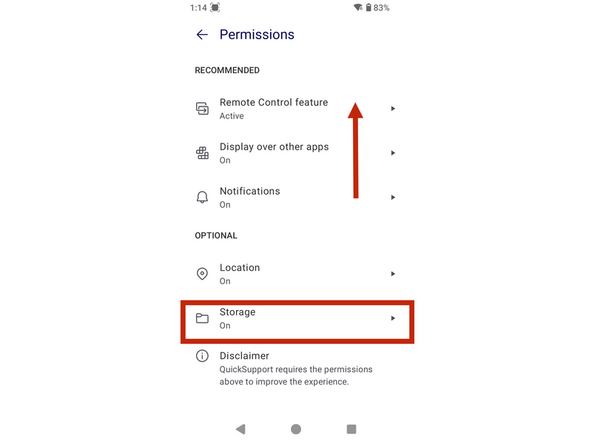-
-
On the AppLock screen, tap the Quick Support app.
-
Verify your device is ready to connect by checking the area indicated by the red arrow. If it's not connected, ensure your device has an active internet connection.
-
When prompted for the ID, refer to the red box area—your device ID will be different from the one shown in the photo.
-
Tap the Settings function highlighted in a red box.
-
Swipe up to reveal the Storage setting, then turn it on. It is highlighted in a red box.
-
Almost done!
Finish Line