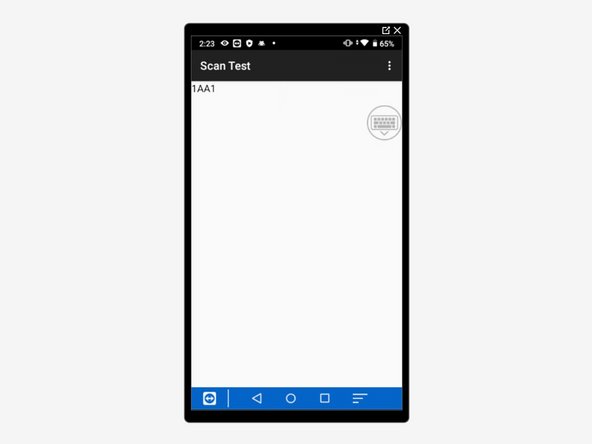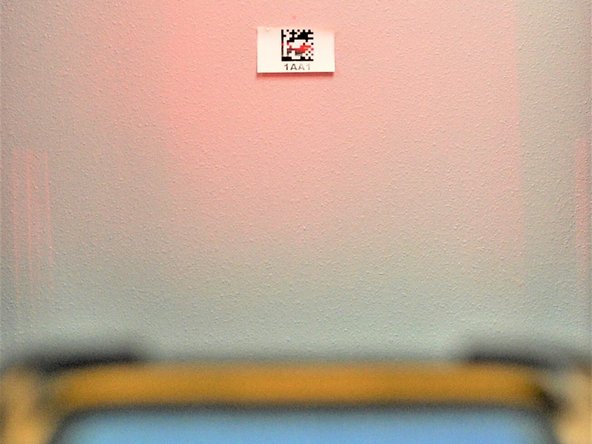-
-
Swipe up to view all your apps.
-
Scroll down to find and open "ReaderConfig."
-
-
-
Tap on the three dots at the top right hand corner.
-
Tap on "Scan Test."
-
You can now start scanning.
-
-
-
Scan any kind of bar code at a close range to initially test it.
-
The text version of the bar code will appear on the screen of the mobile computer.
-
Test this from various ranges to get consistent results.
-
Almost done!
Finish Line