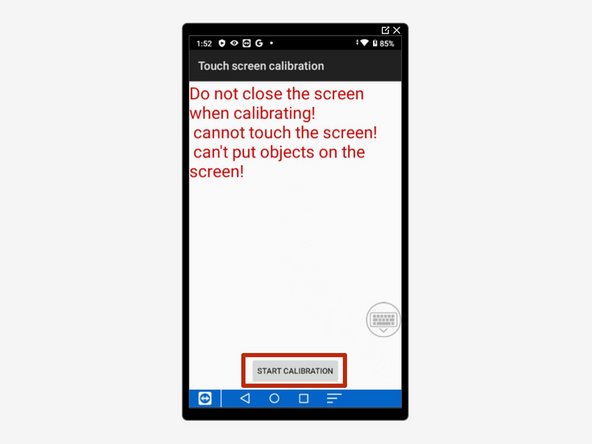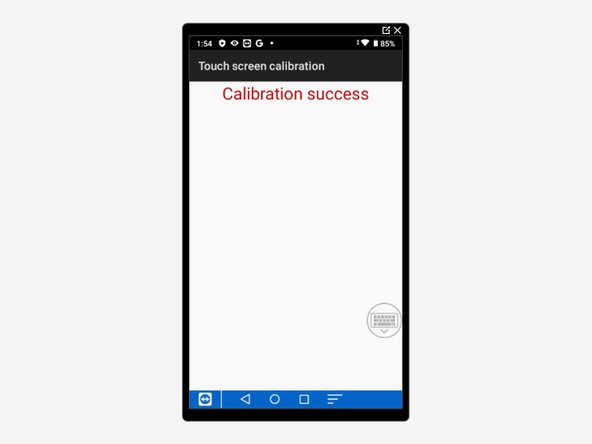-
-
Swipe up to view all your apps.
-
Scroll down to find Settings, the little gear.
-
-
-
Select "Display."
-
Tap "Advanced."
-
Scroll down to find and tap on "Touch Screen Calibration."
-
-
-
Select "Start Calibration" at the bottom.
-
Wait a moment and the second screen will appear saying "Calibration Success." You can now exit.
-
Almost done!
Finish Line